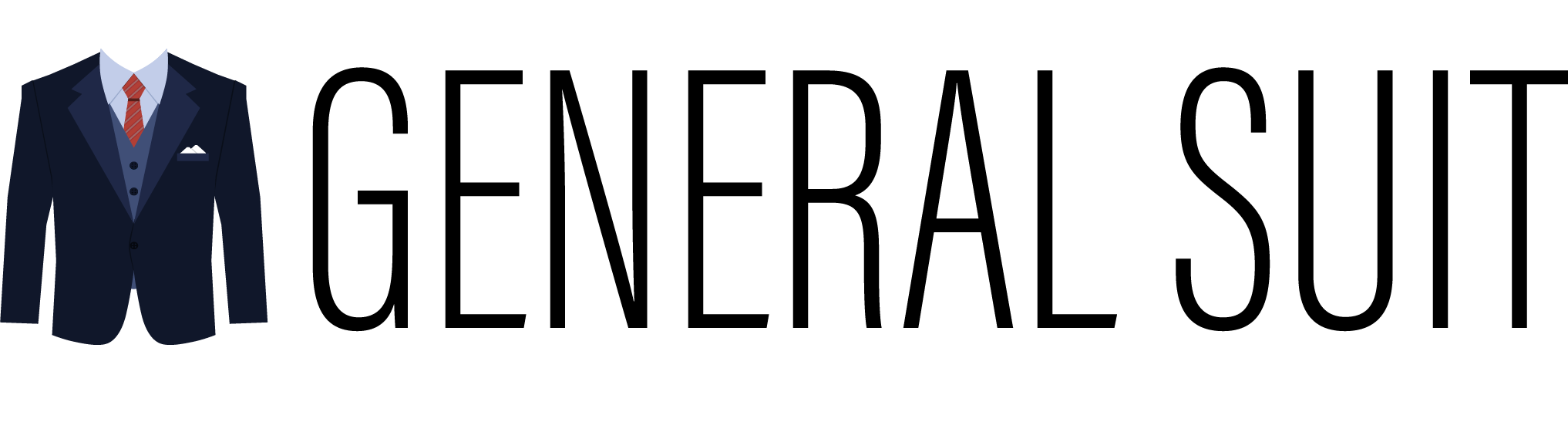Before learning any designing software we should know which one is best to learn whether Adobe Photoshop or Adobe Illustrator. Which Graphics Designing Software is best? From Where to begin in Graphics Design Course , Adobe Photoshop or Adobe Illustrator? So let us find the difference between both the designing software and will decide 1. Nature of Work Adobe Photoshop is a Raster Software, Raster means Images, which means it is better for Image works like Image Editing, Making Collages or If you are manipulating any Images so Adobe Photoshop is the right choice to select Adobe Illustrator is a Vector Software, Vector means Shapes, Which means if you are working on Illustration, Cartoon, Landscape Drawings, or with any kind of Geometric Shapes Adobe Illustrator is best for shape Designing 2. Tools in Software Adobe Photoshop is best in mixing colors and for giving detailed retouching works, It has powerful tools to work in each and every pixel of an Image or Design. So in this we can better play with colors and make paintings, Digital Arts are very fine and can give them realistic looks. Adobe Illustrator contains best tools to play with nodes means points or we can also say them vertex, Which means it can mould, Distort, Envelope any kind of shapes by moving nodes easily with the help of powerful tools and options given in the software. 3. Use of Brushes in both the software Adobe Photoshop contains set of brushes by which we can move them smoothly in the canvas and most of the tools in photoshop contains all brushes options whether you want to Blur or Sharpen Image, You want to mix a Image, or you want to Smudge, Dodge or Burn the Images all can be done with the use of brushes in options. Variety of Brush settings in special panels are given in which we can also design our custom brushes, also convert Images into brushes so Photoshop has a good variety of brushes with many options. Adobe Illustrator has mainly five types of brushes with their own uses and options they are Calligraphy Brushes, Scatter Brushes, Bristle Brushes, Pattern Brush and Art Brush. Fantastic thing is that brushes run in Adobe Illustrator are vectors and we can convert any shape to brush and run accordingly, Now with the vector property of Brushes in Adobe Illustrator one can enlarge or scale a brush to as much big size as you want. Adobe illustrator also contains the Complete Brush Library , by which we can create a variety of Designs, Borders or Backgrounds for our graphics. So after having a Three most important difference between Adobe Illustrator and Adobe Photoshop we can conclude that if you want to use a software near to Artists you should use Adobe Photoshop and if you want to use a software for commercial designing like of designing Logos, Brochures, Catalogue, Posters or Advertisements you should use Adobe Illustrator software, Both the Software has their own unique use that is why Company Adobe has launched these two types of designing software which are different in Nature, Their work and in most cases Graphics Designers learn both the software completely and professionally from best institute in graphics design to enhance their practical knowledge and can work more proficient with the combination of both the software and achieve best result in their graphics designing. Bapu Graphics also provide Best Graphic Design Training Course In Delhi where you will get 100% placement after the completion of the course. The trainers at Bapu Graphics have 15+ years experienced in Graphics Design Course. If you have any query then you can call us on 9891222738 and also you can mail us at contactbapugraphics@gmail.com.